Hi,
I am trying to download the package through anaconda3 and I keep encountering an error at the second last step of the installation process = “pip install -e .[all]” I have uploaded an image of the error. I would please like some assistance in resolving this as I feel this package will help me with my MSc project.
Thanks,
Leo
.
I see two issues.
(1) Looks like C++ compiler is missing. I assume you finished step 0 on this page? https://github.com/AllenInstitute/aics-segmentation/blob/master/docs/installation_windows.md
(2) Some packages have version issues. This is because some packages have recent updates which broke the old requirement. I just made an update https://github.com/AllenInstitute/aics-segmentation/commit/a9d64c2a18531e6d65c64c15246c4a164248df7f
You may do git pull in your local repo, which will make your code up-to-date. Then, run the installation again should work. I just tested on my end.
Please let me know if you still have issues. I would be more than happy to help.
Thanks,
Jianxu
Hi Jianxu,
I managed to get C++ compiler and I ended up having version issues which I couldn’t get around. Sorry Im new at using anaconda so I’m not familiar with how exactly I should go about using git pull to install the update. Do I type out the command directly into anaconda and then follow that up with the installation procedure?
Regards,
Leonard
Hi Leonard,
Actually, the easiest and safiest solution might be simply removing your old conda env and removing the downloaded package. Then, start the installation process again from step 1. In general, that should take less than 10 min.
For the C++ compiler, that might be harder to debug here. I am not sure what exactly your old version is. So, let’s try update the package first and see what happens.
Good luck.
Jianxu
1 Like