I’m using aics-segmentation/lookup_table_demo/playground_filament3d.ipynb. However, after the recent windows update, the code cannot work as before. Attached is the error code.
I tried reinstall the aics-segmentation but it didn’t work. Are there anyone face the same problem?
Based on error message, there seems to be some problem with the installation. If you are using nb_conda (GitHub - Anaconda-Platform/nb_conda: Conda environment and package access extension from within Jupyter) to manage your conda environment in jupyter notebooks, you could see which conda environmnet you are actually running on. Then, you can double check if aicssegmentation is properly installed in that specific conda environment (e.g., go to Anaconda Prompt, activate your specific conda environment, then run pip show aicssegmentation. If it is properly installed you will see some information print out).
Let me know if it still does not work.
Jianxu
It looks like your installation is on your base environment, not on your segmentation evironment. Can you try to install the package on the segmentation envrionment and then try the Jupyter Notebook again?
Jianxu
It works! Thank you so much!