I am running into a bit of a snag when I try to install the Classic Image Segmentation Workflow.
During installation, when i try run:
pip install -e .[all]
in anaconda prompt I get the following error:
ERROR: Command errored out with exit status 1:
command: 'C:\Users\LegantLab\.conda\envs\segmentation\python.exe' -c 'import sys, setuptools, tokenize; sys.argv[0] = '"'"'C:\\Users\\LegantLab\\Desktop\\tad_temp_analysis\\allen_segm\\aics-segmentation\\setup.py'"'"'; __file__='"'"'C:\\Users\\LegantLab\\Desktop\\tad_temp_analysis\\allen_segm\\aics-segmentation\\setup.py'"'"';f=getattr(tokenize, '"'"'open'"'"', open)(__file__);code=f.read().replace('"'"'\r\n'"'"', '"'"'\n'"'"');f.close();exec(compile(code, __file__, '"'"'exec'"'"'))' egg_info
cwd: C:\Users\LegantLab\Desktop\tad_temp_analysis\allen_segm\aics-segmentation\
Complete output (9 lines):
Traceback (most recent call last):
File "<string>", line 1, in <module>
File "C:\Users\LegantLab\Desktop\tad_temp_analysis\allen_segm\aics-segmentation\setup.py", line 45, in <module>
long_description=readme(),
File "C:\Users\LegantLab\Desktop\tad_temp_analysis\allen_segm\aics-segmentation\setup.py", line 20, in readme
return f.read()
File "C:\Users\LegantLab\.conda\envs\segmentation\lib\encodings\cp1252.py", line 23, in decode
return codecs.charmap_decode(input,self.errors,decoding_table)[0]
UnicodeDecodeError: 'charmap' codec can't decode byte 0x9d in position 4737: character maps to <undefined>
----------------------------------------
ERROR: Command errored out with exit status 1: python setup.py egg_info Check the logs for full command output.
I am not sure if this a problem that anyone else has encountered and am having trouble tracing the error.
Thanks in advance for any help that anyone can offer.