Description
A clear description of the bug
Successfully installed cvapipe_analysis, although I had to use Python 3.9 instead of Python 3.8 as recommended. I tried running cvapipe_analysis loaddata run --test, but the the command was not found.
-bash: cvapipe_analysis: command not found
Also, the config.yaml file does not appear in the cvapipe_analysis directory after this installation.
Reproduction
A minimal example that exhibits the behavior.
I ran these commands in order:
Lucass-MacBook-Pro:~ lucasphilipp$ conda create --name cvapipe python=3.8
Error while loading conda entry point: conda-libmamba-solver (dlopen(/Users/lucasphilipp/anaconda3/lib/python3.10/site-packages/libmambapy/bindings.cpython-310-darwin.so, 0x0002): Library not loaded: @rpath/libarchive.13.dylib
Referenced from: <076ECB5C-F72E-3262-85B7-5A6BCF91985A> /Users/lucasphilipp/anaconda3/lib/libmamba.2.0.0.dylib
Reason: tried: '/Users/lucasphilipp/anaconda3/lib/libarchive.13.dylib' (no such file), '/Users/lucasphilipp/anaconda3/lib/python3.10/site-packages/libmambapy/../../../libarchive.13.dylib' (no such file), '/Users/lucasphilipp/anaconda3/lib/python3.10/site-packages/libmambapy/../../../libarchive.13.dylib' (no such file), '/Users/lucasphilipp/anaconda3/bin/../lib/libarchive.13.dylib' (no such file), '/Users/lucasphilipp/anaconda3/bin/../lib/libarchive.13.dylib' (no such file), '/usr/local/lib/libarchive.13.dylib' (no such file), '/usr/lib/libarchive.13.dylib' (no such file, not in dyld cache))
Retrieving notices: ...working... done
Collecting package metadata (current_repodata.json): done
Solving environment: done
==> WARNING: A newer version of conda exists. <==
current version: 23.9.0
latest version: 25.1.1
Please update conda by running
$ conda update -n base -c conda-forge conda
Or to minimize the number of packages updated during conda update use
conda install conda=25.1.1
## Package Plan ##
environment location: /Users/lucasphilipp/anaconda3/envs/cvapipe
added / updated specs:
- python=3.8
The following packages will be downloaded:
package | build
---------------------------|-----------------
libsqlite-3.49.1 | hdb6dae5_2 955 KB conda-forge
------------------------------------------------------------
Total: 955 KB
The following NEW packages will be INSTALLED:
bzip2 conda-forge/osx-64::bzip2-1.0.8-hfdf4475_7
ca-certificates conda-forge/osx-64::ca-certificates-2025.1.31-h8857fd0_0
libffi conda-forge/osx-64::libffi-3.4.6-h281671d_0
liblzma conda-forge/osx-64::liblzma-5.6.4-hd471939_0
liblzma-devel conda-forge/osx-64::liblzma-devel-5.6.4-hd471939_0
libsqlite conda-forge/osx-64::libsqlite-3.49.1-hdb6dae5_2
libzlib conda-forge/osx-64::libzlib-1.3.1-hd23fc13_2
ncurses conda-forge/osx-64::ncurses-6.5-h0622a9a_3
openssl conda-forge/osx-64::openssl-3.4.1-hc426f3f_0
pip conda-forge/noarch::pip-22.1.2-pyhd8ed1ab_0
python conda-forge/osx-64::python-3.8.20-h4f978b9_2_cpython
readline conda-forge/osx-64::readline-8.2-h7cca4af_2
setuptools conda-forge/noarch::setuptools-70.3.0-pyhd8ed1ab_0
tk conda-forge/osx-64::tk-8.6.13-h1abcd95_1
wheel conda-forge/noarch::wheel-0.45.1-pyhd8ed1ab_0
xz conda-forge/osx-64::xz-5.6.4-h357f2ed_0
xz-gpl-tools conda-forge/osx-64::xz-gpl-tools-5.6.4-h357f2ed_0
xz-tools conda-forge/osx-64::xz-tools-5.6.4-hd471939_0
Proceed ([y]/n)? y
Downloading and Extracting Packages:
Preparing transaction: done
Verifying transaction: done
Executing transaction: done
#
# To activate this environment, use
#
# $ conda activate cvapipe
#
# To deactivate an active environment, use
#
# $ conda deactivate
Lucass-MacBook-Pro:~ lucasphilipp$ conda activate cvapipe
(cvapipe) Lucass-MacBook-Pro:~ lucasphilipp$ git clone https://github.com/AllenCell/cvapipe_analysis.git
Cloning into 'cvapipe_analysis'...
remote: Enumerating objects: 3750, done.
remote: Counting objects: 100% (219/219), done.
remote: Compressing objects: 100% (169/169), done.
remote: Total 3750 (delta 68), reused 51 (delta 50), pack-reused 3531 (from 4)
Receiving objects: 100% (3750/3750), 190.15 MiB | 5.09 MiB/s, done.
Resolving deltas: 100% (2568/2568), done.
(cvapipe) Lucass-MacBook-Pro:~ lucasphilipp$ cd cvapipe_analysis
(cvapipe) Lucass-MacBook-Pro:cvapipe_analysis lucasphilipp$ pip install -e .
Obtaining file:///Users/lucasphilipp/cvapipe_analysis
Preparing metadata (setup.py) ... done
Collecting jupyter
Using cached jupyter-1.1.1-py2.py3-none-any.whl (2.7 kB)
Collecting aicsshparam
Using cached aicsshparam-0.1.7-py2.py3-none-any.whl (13 kB)
Collecting aicscytoparam
Using cached aicscytoparam-0.1.12-py2.py3-none-any.whl (15 kB)
ERROR: Package 'cvapipe-analysis' requires a different Python: 3.8.20 not in '>=3.9'
(cvapipe) Lucass-MacBook-Pro:cvapipe_analysis lucasphilipp$ python -V
Python 3.8.20
(cvapipe) Lucass-MacBook-Pro:cvapipe_analysis lucasphilipp$ conda install python=3.9
(cvapipe) Lucass-MacBook-Pro:cvapipe_analysis lucasphilipp$ cvapipe_analysis loaddata run --test
-bash: cvapipe_analysis: command not found
(cvapipe) Lucass-MacBook-Pro:cvapipe_analysis lucasphilipp$ cvapipe_analysis loaddata run --test