Hi,
I am new to python and jupyter. I have been getting this error in demo_TNNI1 on jupyter notebook:
ModuleNotFoundError Traceback (most recent call last)
~\AppData\Local\Temp\ipykernel_8960\399458622.py in
3 # package for 3d visualization
4 from itkwidgets import view
----> 5 from aicssegmentation.core.visual import seg_fluo_side_by_side, single_fluorescent_view, segmentation_quick_view
6 import matplotlib.pyplot as plt
7 plt.rcParams[“figure.figsize”] = [12, 8]
ModuleNotFoundError: No module named ‘aicssegmentation’
I do have a file called visual.py in a folder called “core” in a folder called “aicssegmentation”. However, jupyter isn’t seeing that for some reason.
When setting up the segmenter, I had to download everything as a zip file because the command “pip install -e .[all]” did not work for me. It is in my folder “aics-segmentation”.
If anybody can help me, it would be greatly appreciated.