Hi all,
I was having an issue running demo_TNNI1 on jupyter notebook for the classical segmenter. I am running it on Windows. When reading the TNNI1 data file, I got this note: “Failed to parse XML for the provided file. Error: not well-formed (invalid token): line 1, column 6.”
The image shape is returned as (1, 1, 65, 218, 226) rather than (1, 1, 1, 65, 218, 226) . This causes issues with the command “view(single_fluorescent_view(structure_img0))” later on. When I try to run it, I get this error:
“[Open Browser Console for more detailed log - Double click to close this message]
Failed to load model class ‘ViewerModel’ from module ‘itk-jupyter-widgets’”
Others have had the same issue: Image Reading Error Classic Segmenter
Image viewer error classic segmentation jupyter notebook
I worked with somebody more familiar with jupyter and python, and we found that if we changed aicsimageio to version 3.2.3, we would no longer get the “not well formed” error. However, this caused a separate error with itkwidgets:
“ERROR: pip’s dependency resolver does not currently take into account all the packages that are installed. This behaviour is the source of the following dependency conflicts.
aicssegmentation 0.5.2 requires aicsimageio>=4.0.5, but you have aicsimageio 3.2.3 which is incompatible.”
What fixed this was using the most recent version of itkwidgets. When both of these changes were made, the single_fluorescent_view actually worked!
Was there an easier solution to this problem that will allow for updates in the packages?
Thanks,
Julia Vance