Thank you for attending or viewing the video of "The Virtual Lab: Mitosis and Microscopy” webinar. I will be posting the questions posed in the Q&A window, the live answers offered by the panelists, and the answers to the questions remaining at the end of the Q&A. Please feel free to chime in with additional questions or follow-ups, and to continue the conversation more generally about distance learning for cell biology here in this thread. You can find the recording of this webinar and information about upcoming webinars at alleninstitute.org/virtual-lab-webinars.
Key links:
The featured lesson
The Visual Guide to Human Cells
3D Cell Viewer
Cell Feature Explorer
Cell Catalog (one of main locations to find videos of cells)
Forum (you are here!)
The Virtual Lab webinar series
More educational resources from the Allen Institute
Main educational resources page from Allen Institute for Cell Science
Question : Does the program [3D Cell Viewer] tell you what the feature is tagged for? Kaitlyn just gave a number and label and then told us that it was for the endoplasmic reticulum.
Kaitlyn : As we are looking at the 3D Cell Viewer, if you click on a cell, it will show you a number and what protein is tagged in the top bar above the image. Then, if you don’t know what structure that protein is associated with, you can then go back and look it up. But it does always show at the top of the viewer what protein is tagged in that specific cell.
Graham : I’ll add to that in the Visual Guide to Human Cells, we tried to provide some information. The main landing page shows kind of a summary of all of the major types of organelles. So again, the goal is to see all of the structures in the cell, and what they’re doing relative to one another. For each structure, at the organelles’ scale like a mitochondria, it has hundreds and hundreds of different types of proteins lifted by layers, etc. So we want to see the collective action of those proteins working together.
Our goal is to tag proteins that when they have an enormous GFP dangling off of them will perturb that function and the most non perturbing way possible. So we weren’t tagging proteins to do experiments of their protein-protein interactions. We’re doing it just to see the overall results of those structures. And so, in the Visual Guide, some of the structures that are available do have descriptions, all the way down to the protein level of what that particular protein that was tagged does. We actually have updates coming for the rest of these, such as mitochondria. It doesn’t have another level here [in the Visual Guide], but it describes what the tom-20 protein does in that system. You have illustrations to a cross section of the wholesale where each organelle, that’s within 14 different organelles that the Visual Guide has color coded, and then zoom into a more detailed version of what that looks like. And for the ones that have a protein description. again, we’ll have them all up in a couple weeks. There’s another layer of zoom where you can zoom in and see the protein structures themselves. So there will be a resource here where you can see the size and shape of the protein relative to the cell. You can zoom in and see the whole cell and you can see what it looks like as it’s going through the different phases of mitosis. All of the figures, once we complete this, will have a complete illustration. So zoom into the whole cell, zoom into the organelles, and you can see the size of the protein sitting in the lipid bilayer and the relative size of the GFP tag, so you can get an idea for how perturbing or non-perturbing that tag might be when it’s dangling off of a protein that’s almost similar size.
Irina : I would like to add that a description of all proteins and their corresponding structures can be found in our Allen Cell Catalog.
Question : For Graham - do you have a book or site with your images? We’re getting a lot of great comments and kudos for your art and they’re saying they would be good for an anatomy course.
Graham : So I worked on that book for four editions, Cell Biology and the lead author is Tom Pollard, and it has all of the figures inside. They also have a digital version for it.
Another good book is David Goodsell’s Machinery of Life or the Protein Databank itself, which has hundreds and hundreds of illustrations of interesting proteins that have some functional relevance to humans, not necessarily even in their body, but in other aspects of biology. And he’s been doing one of these (a protein feature) a month for almost 20 years now. So it’s a really comprehensive resource and that’s at rcsb.org, or easier to remember is pdp.org standing for Protein Databank.
Question : for Graham – Can you tell us what your grad degree was in again?
Graham : So I have a master’s degree in Medical and Biological Illustration from the loquaciously named Department of Art as Applied to Medicine at the Johns Hopkins School of Medicine. That was a two year program. And then I worked for about 10 years before I went back for a PhD in biophysics at Scripps Research Institute in La Jolla, California. Thanks.
Question : Are the educational resources appropriate for general high school or for AP classes?
Kaitlyn: It’s going to depend on your class. This lesson plan was written for motivated students in a general biology class, potentially with modifications to the worksheets to help them with some of the more difficult questions, either eliminating those questions or providing more guidance, or for at the AP level and into the early college level. The CourseSource lesson that Graham mentioned was designed for the college level. You could, again with some modifications to help students with those questions, run it at the high school, probably AP level, as well. And we do have some resources on our website for teaching neuroscience, those can be used again at the advanced or AP level in high school, but they’re primarily intended for college.
Graham : If you watch the videos of our three different teachers from ASCB, there was a high school teacher, Tom Martinez, who describes how he’s used them even at the freshman high school level at a much broader introductory class. He’s guiding the students through things like the Visual Guide, because it has language that was written for people assuming that they have had basically in a Bio 101-type class, but a teacher can just use the visuals and walk people through it as well.
Kaitlyn : That’s a good clarification. I was referring to the specific lesson plans, but you can use the images in a much wider range of classes. I actually have gotten a couple reports from teachers in the middle school level, who are using the cell images to start introducing their students to the differences between illustrations of cells vs real images of cells.
Graham : You as teachers probably know this way better than we do, but we hear from our teachers who use this that it’s very motivational for students to know that they’re looking at a real cell. And Tom Martinez describes challenges that come from textbooks, such as he’ll ask a question, what color is the nucleus and where is it in the cell. And the students will inevitably say it’s blue and it’s in the upper right corner of the cell, because that is the one image they solve a cell in that textbook. And then that will tie into the, the more formal resources that Kaitlyn has described today that can be extensions of that of how to use it as more formal assignments for the classroom.
Question : Are these videos of the hiPS cells behavior available for educational purposes.
Irina: Our movies can be found at different locations throughout our website. For each cell line, we show a low and/or high magnification movie in the Allen Cell Catalog. We also have some movies featured for some structures in our Cell Structure Observation section.
Graham : Kaitlyn showed you some good formal resources they have on Allen Institute that can walk you through this, but this website was built primarily with researchers in mind and we’ve just had teachers come to us and tell us how they use these research tools in the classroom. So one of the more hardcore research pages is the Cell Catalog and you can actually come here to order cells for use in a lab. You can drill into this to see time series movies by clicking on a cell line. We have Z stack and time series movies. You can see the behavior of the structures over time, and you can see that multiple different resolutions, for example.
Question : Do you have images with the cells differentiated that students can see the molecular differences between the stem cells and differentiated cells.
Graham : So the short answer is yes, but it’s not very satisfying yet. There is differentiation and the cardiomyocytes. We’re really working on this just now, meaning that it’s very difficult to figure out how to capture these in the microscope, especially when they’re beating. You want a three-dimensional version, because you have to capture one slice at a time, while the thing is moving so rapidly. We have a brief description of what this looks like, with an image like this. But we are figuring out how to automate the collection of these data of the cells, so that we will have both time series and three dimensional structures, just like we do for the hiPS cells, eventually in interactive 3D viewers on our website. It might be a year away. It might be two years away. It’s hard to say right now.
Question : If I have questions later as I’m implementing ideas, can I reach out to the Allen Institute to ask those questions.
Kaitlyn : We have a category on the forum specifically for education. Please feel free to contact us there, somebody will get back to you and answer your question and we’ll be posting the Q&A session and all of the links that we talked about today in that section on the forum, where you can also see the thread from our previous webinar. You can also find more technical details and you can ask questions about the data using any of these other categories as well.
Graham : Just know that the forum is primarily been populated by research questions, and we would really love to get in touch with the educational community. So don’t be afraid to ask anything there. We’ll do our best to answer it. I just want to add to that, we do have some again, these were talking about research projects that are being repurposed for education here. We do have plans in the future for developing specific educational products and one of those involves interactive simulation so that students will be able to adjust things like actin molecules moving around, adjust their biophysical rates to see what the consequences of that is, and learn actively through cause and effect. And this is probably two years away from me being able to use it. But there’s a lot to look forward to in the future. If you stay in touch through the means of the forum, for example, you’d be able to be updated about that and through the outreach that Kaitlyn and her team provide as well.
Question : Are you or someone from the institute available for students in case they have questions about your research?
Kaitlyn : You and your students can get together to make a post on the forum.
Question: Have you used HeLa cells?
Irina : We have not used HeLa cells. We wanted to work with a non-transformed cell with a stable karyotype, so our model cell for now is a human induced pluripotent stem cell.
Question: Do you use super resolution microscopy?
Irina: We do not use super resolution microscopy at this point. Most of our images are acquired at 100x using a spinning disk microscope. We are using an AiryScanFast microscope for some applications which has improved resolution.
Question : Is there a way to have this translated from English to Spanish? This seems a bit daunting for some of my ESL kids.
Answer : We don’t currently have the resources to translate the data resources or our lesson plans into Spanish. We’ll make a note as we consider how to develop our education resources in order to help serve as wide a group of students as possible.